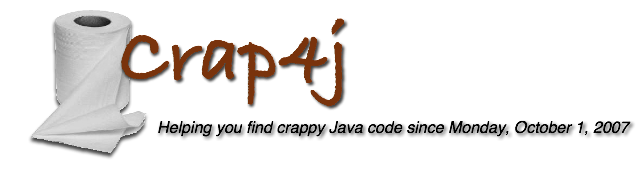There are two ways to download the Crap4j Eclipse plugin:
1) Easiest & Recommended: Use the Eclipse Update Site
- Inside Eclipse (version 3.2.1 or greater only), select the menu item 'Help/Software Updates/Find and Install'.
- From the dialog that opens, select 'Search for New Features...'
- Enter the update site name, Crap4j.org
- Enter the URL, http://www.crap4j.org/downloads/update
- Press 'OK'
- You should see The Crap4j entry. It contains a crap4j component and some JunitFactory components that Crap4j depends on.
- Select all items by selecting the top-level item.
- When Eclipse restarts, you should see a Toilet Paper Icon on the Menu bar.
- Select an open project in the Package Explorer, and press the button to launch Crap4j.
- You should see a web page open in an Eclipse Editor that contains the results.
- Enjoy! Please tell us how you like it.
NOTE: To Early adopters who downloaded Crap4j from the Junit Factory website.
- We have renamed the plugin, so you will have to disable your old version.
- From the Help Menu, choose 'Software Updates/Manager Configuration'
- From the left hand of the dialog that pops up, select the old version of the Crap4jEclpse plugin.
- On the right side of the dialog, click disable, and accept the option to restart Eclipse.
2) If you have firewall issues: Download the latest Eclipse site tarball
- Download the zip at http://www.crap4j.org/downloads/latest.zip